How to Get the WhatsApp Green Tick: A Step-by-Step Verification Guide
The green tick on WhatsApp builds instant trust. Learn the eligibility criteria and the exact steps to get your business account verified as an Official Business Account (OBA).
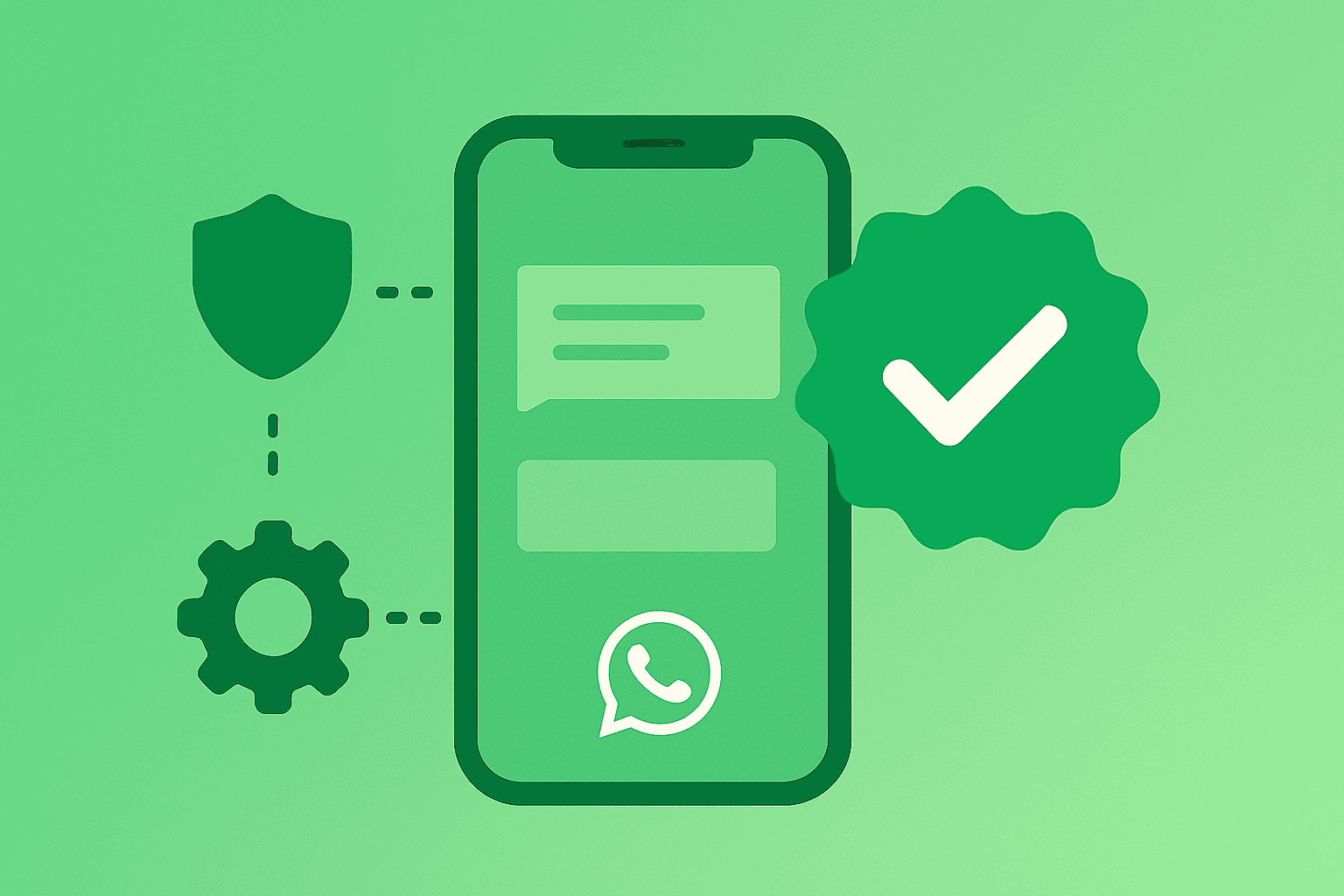
The green tick on a WhatsApp Business profile is more than just a status symbol; it's a beacon of trust and authenticity. It instantly tells users they are communicating with an official, verified brand, which can significantly boost engagement and confidence. So, how do you get one for your business?
What is the Green Tick?
The green tick signifies that WhatsApp has verified a business account as an Official Business Account (OBA). When an account is an OBA, the business name is visible in the chat list, chat screen header, and profile, even if the user hasn't saved the contact number. This immediately distinguishes your business from unverified accounts and potential impostors.
Eligibility Criteria: The Road to Verification
Meta (WhatsApp's parent company) doesn't hand out the green tick to everyone. Your business must meet several stringent criteria, primarily centered around being notable.
- Be Verified: Your Facebook Business Manager account must be fully verified. This is a non-negotiable first step.
- Use the WhatsApp Business API: Only businesses on the API platform are eligible to apply. The standard Business App does not support OBA status.
- Be Notable: This is the most subjective criterion. Your brand must represent a well-known, frequently searched for business or entity. Meta looks for coverage in multiple, independent news articles and media publications (paid or promotional content doesn't count).
- Follow Policies: Your business must fully comply with WhatsApp's Commerce and Business policies.
The Application Process
You can apply for OBA status through your Business Solution Provider (BSP) like WACM.in. We guide you through the process, helping you assess your eligibility and gather the necessary information before submitting the application to Meta on your behalf. While approval is at Meta's sole discretion, a strong application significantly improves your chances. The review process can take anywhere from a few days to a few weeks.
Even if your application isn't approved on the first try, you can continue to build your brand's public presence and reapply after 30 days. The green tick is a valuable asset worth pursuing for any serious brand on WhatsApp.
Have Questions?
If you want to learn more about the WhatsApp API or how WACM.in can help your business, we're here to chat.
Contact Our Experts